Are bots interfering with your smoke training in CS2? Here’s a straightforward guide on how to kick them:
Step 1: Enable the Developer Console
Before you can start commanding bots to leave your game, you need access to the Developer Console. It’s your gateway to a myriad of in-game commands and customizations. If you haven’t already, enable the Developer Console by going to the game settings, finding the game tab, and toggling the Developer Console to “Yes.”
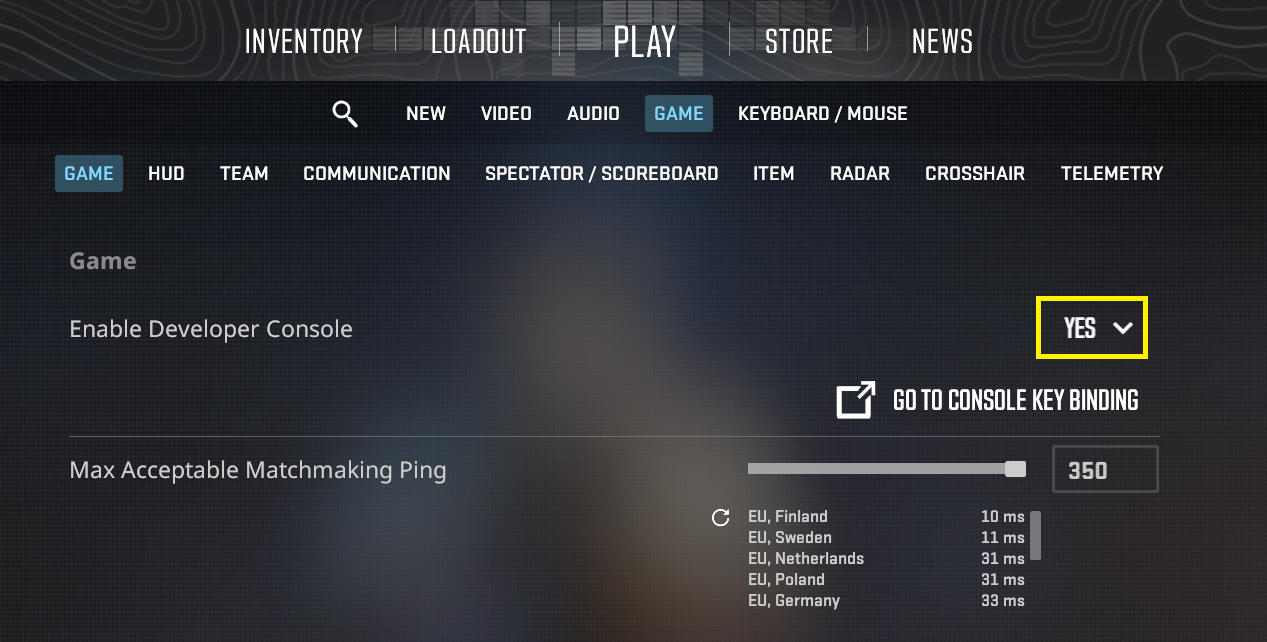
Step 2: Open the Developer Console
With the Developer Console enabled, you can access it by pressing the tilde key (~)—usually found just under the escape key on your keyboard. Pressing it mid-game pulls down a command line interface, ready for your inputs.
Step 3: Use the Kick Command
Now that you have the console open, it’s time to issue your commands. To remove bots, you can use one of the following commands, depending on your needs:
- To kick all bots from the game, type bot_kick and press enter. This command removes all bots from both teams, giving you a clear server.
- If you’re looking to remove bots from a specific team, you can use bot_kick t to kick all bots from the terrorist side or bot_kick ct to remove them from the counter-terrorist side. This is especially handy if you’re practicing specific scenarios or need an uneven team setup for whatever reason.
Extra Tips
While kicking bots is a straightforward process, here are a couple of additional tips to enhance your CS2 experience:
- Adjusting Bot Difficulty: If you’re practicing and still want some level of opposition, you can adjust the bot difficulty instead of kicking them. Use the command bot_difficulty [0-3], where 0 is the easiest and 3 is the hardest.
- Adding Bots Back: If you’ve kicked bots and want to add them back into the game, you can use the command bot_add for a random bot, bot_add_t for a terrorist bot, or bot_add_ct for a counter-terrorist bot.
Now you can continue your smoke training in peace, hope this helped!


